Is your website live but receiving little to no traffic? You're not alone. Many businesses invest time and money into building a site, only to be disappointed by its lack of visitors. The truth is, a beautiful website means nothing if no one sees it.
"In this article, we'll uncover the top reasons your website is not getting traffic and what you can do to reverse that trend. Whether you’re a small business owner, a marketer, or an entrepreneur, this guide will help you understand the key issues and take actionable steps to improve your website traffic."
1. You’re Not Optimizing for Search Engines (SEO)
Search Engine Optimization (SEO) is crucial for driving organic traffic. If your website isn't showing up on Google, chances are you're not following SEO best practices.
Common SEO Mistakes:
- No keyword strategy: You’re not targeting the terms your audience is searching for.
- Missing meta tags: Title tags and meta descriptions are either absent or poorly written.
- Unoptimized images: Large file sizes or missing ALT tags hurt performance and accessibility.
- Poor internal linking: Without proper internal links, search engines struggle to crawl and understand your site.
Solution:
- Conduct keyword research using tools like Google Keyword Planner, Ahrefs, or Ubersuggest.
- Add optimized title tags and meta descriptions for every page.
- Use heading tags properly (H1, H2, H3) to structure your content.
- Add ALT text to all images.
- Create a solid internal linking structure to improve navigation and crawlability.
Keyword tip: Use variations of “why my website is not getting traffic” and “how to increase website traffic” naturally in your content.
2. Your Content Lacks Value or Relevance
Search engines and users both crave high-quality, relevant content. If your content is outdated, thin, or doesn’t address user intent, your website won’t rank—and users won’t stick around.
Signs of Poor Content:
- Blog posts that are less than 300 words
- Generic, duplicated, or AI-generated content
- Lack of actionable advice or unique insights
Solution:
- Focus on creating in-depth, informative content that solves problems.
- Use a mix of formats: blog posts, infographics, videos, and case studies.
- Regularly update existing content to keep it fresh and relevant.
- Align each piece of content with a specific user query or intent.
Pro Tip: Answer common questions in your niche. For example, “Why isn’t my new website getting traffic?” is a great blog topic.
3. Your Website Is Too Slow
Page speed is a ranking factor, and it affects both SEO and user experience. A delay of even a few seconds can drastically increase bounce rates.
Causes of Slow Websites:
- Unoptimized images and videos
- Cheap or shared hosting
- Bloated themes or plugins
- No caching mechanisms
Solution:
- Use Google PageSpeed Insights to identify and fix performance issues.
- Optimize images (compress without losing quality).
- Use a Content Delivery Network (CDN).
- Choose lightweight themes and limit the number of plugins.
- Enable browser caching and minify CSS, JavaScript, and HTML.
4. Your Site Isn’t Mobile-Friendly
More than 60% of users browse the web on mobile devices. If your website isn’t mobile-responsive, users will bounce—and Google will notice.
Symptoms of a Non-Mobile-Friendly Site:
- Text is too small to read
- Buttons are hard to click
- Layout breaks on smaller screens
Solution:
- Use responsive design techniques to ensure a consistent experience across all devices.
- Test your site with Google’s Mobile-Friendly Test.
- Avoid pop-ups or intrusive ads on mobile.
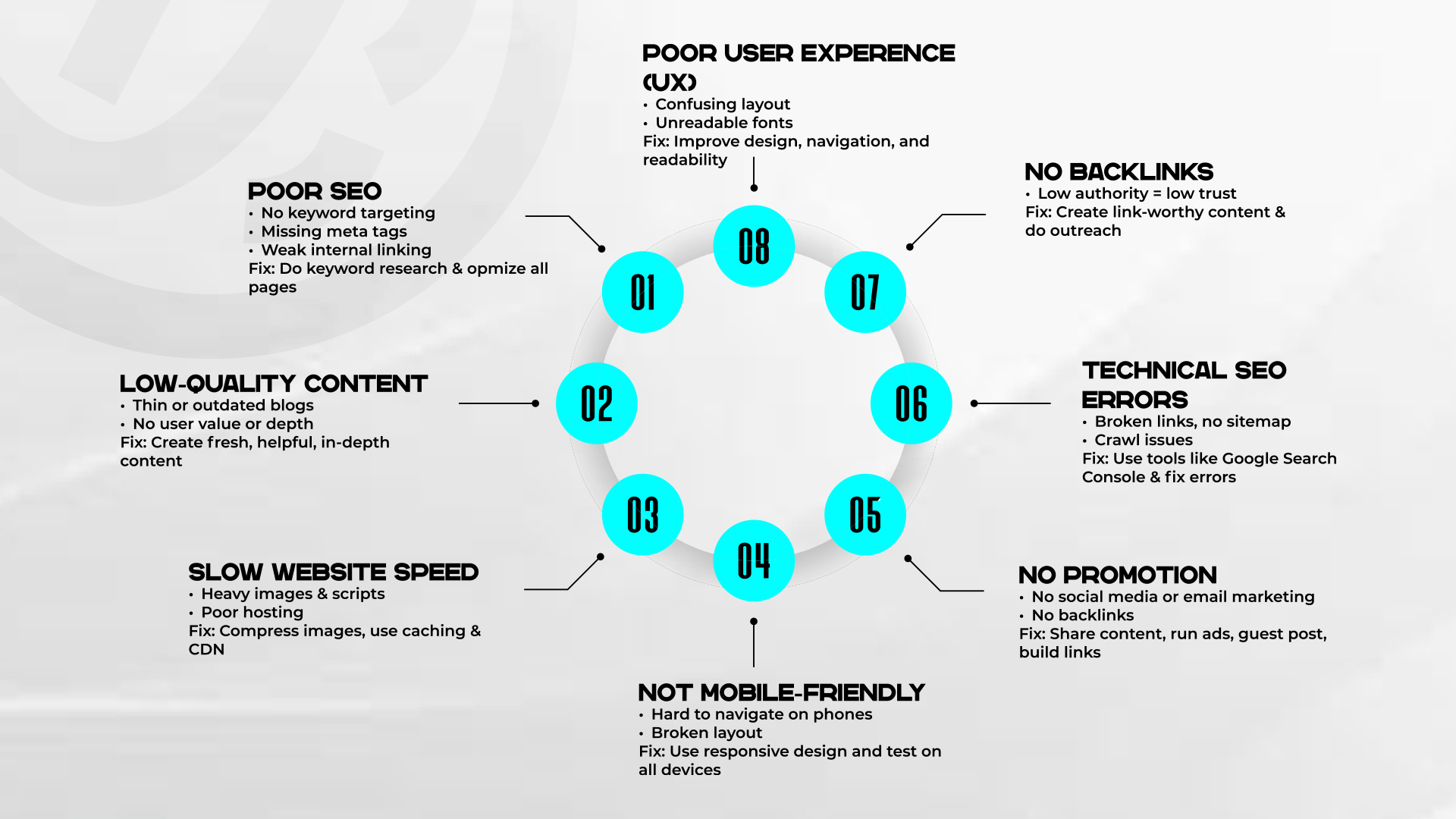
5. You’re Not Promoting Your Website
Even with great SEO, relying solely on organic traffic is risky. Promotion is essential to build initial visibility and backlinks.
Missed Promotional Opportunities:
- Not sharing content on social media
- No email marketing strategy
- Lack of guest blogging or influencer outreach
Solution:
- Share your content across platforms like LinkedIn, Facebook, Twitter, and Instagram.
- Build an email list and send regular newsletters.
- Reach out to bloggers, journalists, and influencers in your industry.
- Repurpose content (turn a blog post into a video or infographic).
6. You Have Technical SEO Issues
Behind the scenes, technical errors can block search engines from crawling and indexing your site properly.
Common Technical Issues:
- Broken links (404 errors)
- Improper use of robots.txt or noindex tags
- Duplicate content
- No XML sitemap or missing canonical tags
Solution:
- Use tools like Screaming Frog or Ahrefs Site Audit to identify and fix issues.
- Submit your XML sitemap to Google Search Console.
- Regularly check for crawl errors and monitor indexing status.
- Use canonical tags to prevent duplicate content penalties.
7. Your Website Has No Backlinks
Backlinks are still one of the strongest ranking signals. If authoritative websites aren’t linking to yours, Google assumes your content isn’t trustworthy.
Why You Might Have No Backlinks:
- Your content isn’t link-worthy
- You’re not reaching out for backlinks
- Your niche is highly competitive
Solution:
- Create valuable, shareable content like industry research, guides, or tools.
- Use broken link building and guest posting strategies.
- Get listed in relevant directories and forums.
- Collaborate with other businesses and cross-promote.
8. Poor User Experience (UX)
Google now considers user behavior signals like time on site, bounce rate, and pages per session in ranking algorithms. If users find your site confusing or unattractive, they won’t stay.
UX Mistakes That Hurt Traffic:
- Cluttered layout or excessive ads
- Confusing navigation
- Inconsistent design or branding
- Hard-to-read fonts and colors
Solution:
- Simplify navigation and use a clean layout.
- Use readable fonts, sufficient white space, and consistent branding.
- Place important information above the fold.
- Perform usability testing to identify pain points.
Final Thoughts
Getting website traffic is not just about launching a site and hoping for the best. It takes consistent effort, strategic optimization, and a deep understanding of your audience's needs. If your website isn’t getting the attention it deserves, now is the time to act.
Frequently Asked Questions (FAQs)
- Google Search Console
- Google Analytics
- Ahrefs
- SEMrush
- Yoast SEO (for WordPress users)
